hello fellows.
do you care about layout & design terminology? maybe not, but it's handy to know. i'll share what i know bit by bit for digestive purposes, and because i have a short attention span. we'll start with file types cuz i just the information pertains to the artwork you'll be selecting for the anthology.
file types:
there are two basic kinds of computer art files. vector files are math-based; the edges are smooth and the images are scalable without quality loss (the image will be lovely tiny or huge). raster files are pixel-based; in other words, they're composed of teeny tiny dots. the picture quality will vary depending on the size of the image. the resolution (i.e., number of teeny tiny dots per inch, or DPI) affects the quality of the file as well as the file size (print-quality raster files are usually a little unwieldy for the email inbox).
vector files:
EPS ("Encapsulated Post-Script"): these files are generally vector files, but they can sometimes be photo files too. EPS files transfer easily between design programs, meaning that your friend who loves Corel Draw can send us one of these and we can place it into our Adobe InDesign layout.
AI (Adobe Illustrator): AI files are files created in Adobe Illustrator. we've got access to the Adobe Creative Suite at school, so these are good too -- but they'd be no good for your friend with Corel Draw.
those are the two kinds of vector files i've worked with. there are others -- Corel Draw, as i've mentioned -- but i can't yammer on about them because they are wholly unfamiliar to me. quench your thirst to know with Wikipedia if you like.
raster files:
again, not an exhaustive list -- just some that i've worked with.
.GIFF: a .giff file is generally used in web design; .giffs allow designers to retain transparency on the web while keeping a relatively small file size.
.TIFF: high-resolution .tiff files can be used in print design. .tiffs also allow designers to retain transparencies, and to identify object paths (this allows you to curve the edge of text along an object, for example).
.JPEG: every loves jpegs. they transfer well between programs. they do not retain transparency or object paths, but do allow you to retain high resolution. photographs are often jpegs.
.BMP: so you drew something using Microsoft Paint. isn't that lovely? well, yes, on one hand. on the other hand, bitmap images are really, really low quality!! unless you're signing on for some sort of ironic or "authentic" early 90s feel, you should just say no to the bitmap.
.PSD: almost forgot this one. .PSD is the Photoshop file extension. you can save a high-resolution raster image using this extension, but your non-Adobe-using friend won't be able to open it.
again, wikipedia will quench your thirst for raster file knowledge.
Monday, October 5, 2009
Subscribe to:
Post Comments (Atom)
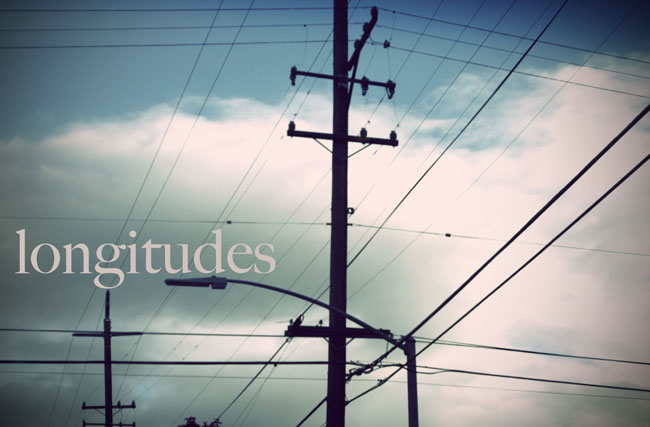
dude, this is so helpful! i just busted a .jpg!
ReplyDeleteAKB - This is great. Like Chris said, so helpful. I'm going to contact some comic book drawers from home and won't feel so inept when it comes time to talk of file transfers, bluebells, cockleshells, and other techie things.
ReplyDeleteA couple questions, though:
--> What types of files would your team prefer? Raster or Vector? If It's raster, is the .TIFF file best since you mentioned it's good for print?
--> You mention transparency in the .GIFF, .TIFF, .JPEG - what does transparency mean in this context? Maybe it's not necessary that I know...
Again, Thanks!
hiya!
ReplyDeleteso glad that this is useful.
we'd prefer vector files! & yes, if it's gotta be raster, .tiff would be best.
transparency... okay. say you have a circle with a diameter of 4". the image is going to have to be at least 4" x 4". if the file type doesn't allow for transparency, you're going to have to have a white (or some other colour) background for the four corners of the image that the circle leaves bare. we then need to delete the background before placing the image in our layout.
if the file type *does* allow for transparency, you don't need to have a background at all. you can just have the circle in the middle of the image and leave the rest transparent. this means we can just pop your file into the layout.
TIFF files are also useful for layout if you want your text to follow the curve of the circle -- the "path" of the object.
does that make sense? i can show you on the computer, too!